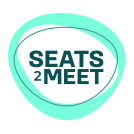Special announcement: in the week of June 16th we will update the Seats2meet.com booking software. The exact date and time will be communicated later. With this update we did a lot of work under the hood, but we have some nice visible improvements as well!
This blog-posting is a start of a serie in which we will elaborate on a number of topics like:
- Your knowledge vs. what are you working on: The new tag system
- making the serendipity machine dashboard more intelligent
- Changed design of the Meetingspace and Workspace bookings wizard
- The new boarding process of how to become a Seats2meet.com location.
Let me explain first what we did roughly with the S2M software so you know what to expect after the announced update.
Basically we improved the way bookings were made, saved and organized. We had two major goals. Make things faster, and more stable and improve the usability. We are now using the newest available techniques to retrieve and write data from and towards the S2M servers. This means that the communication between the database and the software is more solid and optimized.
Compare it with traffic. The more cars the higher the chance of traffic jams. And a traffic jam means a slow down of movement. So looking at the Internet as the highway, instead of hundreds of cars we now send one bullet train with all the (compressed) data towards the S2M server. By doing so, we have fewer cars, and a lower chance of traffic jams, creating more stability and speed.
Usability Improvements
The last couple of months we noticed that two things were not working like they should in spite of the fact that we did receive ‘major error’ reports, no error messages and everything seemed to work like it should. Nevertheless people had problems with uploading their profile images and with adding company/client data to there booking. We solved this problem and at the meantime we improved the usability flo. We are now using the latest technology (HTML5) to upload profile images. In the screenshot below you can see the improvements we made in the design.
Next to this improvement we did more.
We created larger images of meeting spaces and created the possibility to visualize various meeting room set ups. A booker gets a more visual presentation of the Meetingspace. We also changed the way people inform others about the social capital/knowledge they have to share, but we will elaborate on that in my next blog. Finally much effort was put into improving the design, the usability flows and as many speed improvements as possible.
Please feel free to send us your always appreciated feed back!