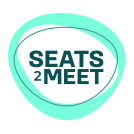Figuring out which exam software to use can be time-consuming and overwhelming, as many different solutions exist. They seem to have the same features, as each offers ways to create exams, hold them online, and grade students remotely. So, how can you ever make the right decision?
That’s where we come in. We took the time to try some of the most popular exam builder tools and picked those most effective for assessing students online. Read on as we delve deeper into their features and showcase why they are the best online exam software in 2021.
ProProfs Exam Maker Software

ProProfs Exam Maker Software is one of the most sought-after tools for creating online exams, with a vast template library and l
oads of customizations. It’s user-friendly, has a clean layout, and features 100,000+ exam templates that you can customize any way you like. There are also over a million ready-to-use exam questions.
But you don’t have to rely on templates. You can create exams from scratch, which is a breeze with this online exam software’s intuitive interface. You can add multimedia files, create multi-sectional exams, and customize their look and feel. You can change the design and colors, add your logo, and personalize exam certificates.
Assessing your students is a delight, as this exam builder generates real-time performance reports and lets you share instant, personalized feedback.
You don’t have to worry about cheating during your online exams. There’s a host of anti-cheat settings, including shuffling questions and answers, setting timers, limiting exam availability, and more.
Test Invite

Test Invite is your go-to exam software for preventing cheating. Its anti-cheat measures are cutting-edge, so no student can ever cut corners to get a good grade.
Thanks to online exam proctoring features, you can watch students live as they’re taking an exam. The software records their screens, so you can also watch the recordings later.
If you do that, your students still wouldn’t be able to cheat, as the software locks their browser during exams. They can’t switch to other tabs, search Google for answers, or launch apps. You can also set time limitations and randomize questions and answers.
Test Invite comes with various other features for creating and customizing exams, generating custom reports, and more. There’s even a math editor and a code editor that supports 50+ programming languages.
Pesofts

Pesofts isn’t a feature-rich exam software, but it’s pretty helpful in creating high-quality online and offline exams where your students won’t cheat. It also has features for holding live classes.
It offers real-time online exam proctoring, records live classes, online exams, and has AI-powered face recognition features. In addition, you can customize it any way you like, create exams from scratch, set timers for high-speed exams, and even sell them directly on the platform.
Performance reports are customizable, too, and you can even convert them into PDF files to send to students via email or SMS. Overall, it’s pretty easy to use, effective, and works like a charm for any type of exam.
Think Exam

Think Exam is an intuitive exam builder with a highly interactive interface that supports a seamless test and quiz creation. It offers smart subscriptions, lots of customizations, in-depth reporting and analytics, and a user-friendly mobile app for active accessibility.
You can create custom tests, completion certificates, and a question bank with unlimited questions. In addition, you can add multimedia, create unique scoring schemes, and randomize questions and answers to prevent cheating.
There’s also the option to lock students’ browsers during exams and limit the number of times they can resume a test.
There are many different performance reports, including scorecards that show correct, incorrect, and skipped questions. You can share them instantly with students, along with personalized feedback.
If you want to sell your exams, you can generate and share discounts and promo codes and import or download invoices.
ConductExam

ConductExam is a popular exam builder for conducting online and offline exams and ensuring your students don’t cheat.
Apart from basic anti-cheat measures like setting timers and randomizing questions and answers, it offers real-time exam proctoring for monitoring your students during exams. There’s also password protection, live authentication, ID authentication, and face recognition features.
This online exam software comes with many useful resources, including a question bank, but you can also upload your own. You can schedule exams, add images, videos, and audio files, share documents and videos, automate grading, and generate dozens of comprehensive reports. You can even let students compare performance reports to get an insight into their strengths and weaknesses.
ConductExam has a mobile app as well and an online store for selling exams.
ClassMarker

ClassMarker is perhaps the most feature-rich exam builder on this list. It has everything you need for online student assessments, and it’s entirely free for educators.
It may seem overwhelming at first, as there are tons of features, but everything is quite straightforward. You can use it to create online exams, tests, courses, and quizzes and sell them directly on the platform.
You can automate grading and customize pretty much everything, from questions and their values, scores, results, certificates, reports, feedback, and more.
As for preventing cheating, there are timers, exam availability limitations, a limited number of attempts per question, and question and answer shuffling.
SpeedExam

SpeedExam is another fantastic exam software for seamless student assessments. It lets you upload resources for online tests and exams, create custom certificates, generate and print detailed reports, export data, and monetize your exams.
It’s pretty easy to use, has email templates and integrated SMS capabilities, and allows branding and theme customizations.
Its anti-cheat measures might be the best thing about it. You can enable exam termination if a student resorts to “unusual behavior,” which includes minimizing or resizing the browser, opening a new tab or program, taking a screenshot, or pressing Print Screen, F12, Ctrl + C, or Ctrl + V.
However, you can assign a limited number of such attempts, which would send a warning message to let students know they can’t cheat.
Are you excited about trying these exam builder solutions? It’s entirely free to explore their features before committing, so go ahead and sign up for a trial or ask for a demo to find the right fit for your needs.