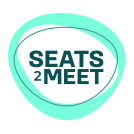To publish on several WordPress website easy and fast we developed our own WordPress Multisite plugin. What does it? Simply said it pushes posts to multiple WordPress website with one simple connections. How does it work? We’ll explain that below.
Step 1 – Install the plugin
First of all you need to install the plugin. For now the plugin is not available in the WordPress plugin store, so you can download at bit.ly/society30plugin. You will download a .zip file. You can upload this file just as any other new WordPress plugin. And then all your have to do is activate the plugin once it is uploaded.
Step 2 – Receive content with your WP site
The most important part, the settings. There are multiple things of a post you can send between WordPress sites. First you go to SETTINGS > MULTISITE POSTS. Click on it and you see two tabs. On the first one you can add a new website. It works with the master and slave principle. Every side you add is a site you can send your posts to. If you want it the other way around you need to send your keys to the administrator of the other WordPress website. See the screenshot below:
Step 3 – Send content to other sites
To do this you need to add a site. Click on ‘add site’. The following appears:
You need to fill in the site name, site url and the public key. You received these from the other site administrator or in case you are the administrator for both sites you will find them via ‘secret key’.
You can select to send the following items to the other WordPress site:
Post title
Post content
Post author (works only if the author username is exactly the same on both sides)
Post tags
Post categories (If a category doesn’t exist a new one is created)
Featured Image
Yoast SEO (information from the YOAST Seo Plugin)
Last but not least you can store the posts as draft.
If a website is successfully connected you see that it is connected in green. You can always edit the settings as explained above.
Step 4 – Write a post and publish it on multiple WP sites
This is the easiest part. On the right side of every post a new feature appeared:
So you can publish a post on multiple WordPress sites now. Click on ‘edit’ to select other websites.
If you would like to receive our public to key to receive content from us, or to send us your public key so you can share content with us contact beatriz@seats2meet.com.